Arlington Catholic / Saint Agnes School fosters strong individual academic achievement and character development, centered on our Catholic faith. Our co-educational Infant through Grade 12 school nurtures a community of critical thinkers dedicated to integrity, service, and living the Gospel message of Christ in the twenty-first century.

Welcome to Saint Agnes School and Arlington Catholic High School, the only parish school in the Archdiocese of Boston, offering education from infancy through grade 12. Our unique experience here on Medford Street is characterized by a close physical connection and collaborative spirit between the parish and the school, allowing the faith dimension to permeate every aspect of our programming. Our students grow up on Medford Street amongst a vibrant Faith Family.
At SAS/ACHS, we are committed to providing an education that enables young people to become the best version of themselves, the version God intended. Our school, firmly rooted in the teachings of the Catholic Church, fosters a learning environment where individuals of all faiths are welcome and can experience spiritual growth alongside a rigorous academic curriculum. Our focus on faith, academics, and community sets us apart, as we believe in preparing students not only to reach their academic potential but also to become responsible and caring citizens.
I invite you to explore our website to learn more about our academic programs, extracurricular activities, commitment to faith formation, extensive alumni network, and thriving community representing fifty-six towns. However, to truly experience the spirit of our school, I encourage you to visit us on campus. I look forward to welcoming you in person to our Family of Families. We are always striving to improve the student experience at SAS/ACHS. Come back and visit this site to see how our students are growing.
Rev. Marc J. Bishop, VF
Pastor
Saint Agnes School, established in 1888, is rich in history and tradition. For over 135 years, we have dedicated ourselves to teaching the Gospel message of Christ and fostering a community of faculty, staff, and students united in Faith, Academics, and Community.
Arlington Catholic High School was founded in 1960 under the leadership of Monsignor Oscar O’Gorman. The parishioners of St. Agnes Parish built the school, which the Sisters of St. Joseph initially staffed. Since its first graduating class in 1964, Arlington Catholic has celebrated the graduation of over 9,000 students. Our alumni consistently receive outstanding preparation for their post-high school studies, enabling them to make a meaningful difference in the world. This tradition continues to thrive today.

In 2017, Saint Agnes School and Arlington Catholic High School merged two strong institutions into one robust entity, providing a cohesive and integrated program for PreK through Grade 12 students. In 2021, Saint Agnes and Arlington Catholic High School welcomed the Early Learning Center, which provides care for infants and toddlers, allowing the program to expand from infant through grade 12
Over 850 students from more than 56 cities and towns attend the school, representing over 50 parishes in the archdiocese and eight countries. All students who apply to post-secondary programs are accepted and pursue higher education at prestigious Catholic and Ivy League colleges, including Boston College, Columbia University, Fordham University, Providence College, St. John’s University, the University of Notre Dame, and Case Western Reserve University.

Nathaniel Naughton
AC ’90
Associate Principal for Academics, 6-12, Social Studies Teacher

Steve Barrett
Associate Principal: Operations & Management, 6-12
Steve serves as the Associate Principal of Operations at Arlington Catholic High School, where he is dedicated to supporting students’ growth in faith, academics, and community. He also serves as the Coordinator of International Students.
Upon graduating from Boston College with a BS in Political Science in 1986, Steve began teaching History at Matignon High School, and has been a Catholic educator and administrator in several schools for the past 39 years. He also holds a M.Ed. in Educational Leadership from American International College. Steve joined Arlington Catholic in 2008 as the Dean of Students and served as Director of Admissions for a decade before his appointment to his current role.
Steve and his wife Erin are proud parents of two AC alums- Stephen Class of 2010, and William Class of 2014.

Dr. Laurie Sullivan
Associate Principal, K0-8
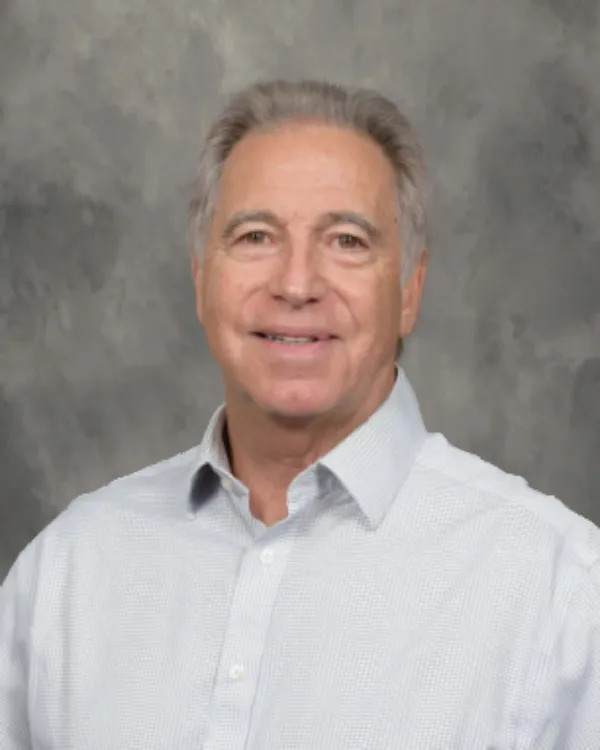
John Graeffa
Principal/Head of School
John Graceffa has devoted the past fourteen years of his professional life to Saint Agnes School/Arlington Catholic High School, serving in key leadership roles including Dean of Students, Vice Principal, Principal, and most recently, Acting Head of School. A proud graduate of Springfield College, he holds both a Bachelor of Arts and a Master’s degree in Education.
Before joining the SAS/AC community, Mr. Graceffa spent the early part of his career in public education as a high school history teacher at Waltham High School, where he also coached soccer, basketball, and tennis. He went on to serve as Principal of Waltham High School for 23 years, earning widespread respect for his dedication to student success and academic excellence. In addition, he served for eight years as an elected member of the Waltham School Committee and participated actively in several educational organizations throughout his career.
Reflecting on his transition into Catholic education, Mr. Graceffa shared:
“As my decision to retire from public education came to fruition, I aggressively sought to work in Catholic education for the opportunity to encourage the awareness of God in daily life, embrace the culture of service and giving back to those in need, instill values of caring for each other and empathy for others, develop young leaders, and place an emphasis on moral and character development. I was fortunate to have this opportunity at Saint Agnes School / Arlington Catholic High School. I have embraced the opportunity to have Catholic values interwoven and embedded in the spiritual, academic, social, and physical life of our students and faculty.”
Mr. Graceffa’s leadership has left an indelible mark on the SAS/AC community, where his passion for faith-based education and holistic student development continues to shape the school’s mission and future.

Very Reverend Marc J. Bishop, V.F.
Pastor
St. Camillus Parish and St. Agnes Parish, Arlington, MA
Fr. Marc, a native of Billerica, MA, was ordained to the Priesthood of Jesus Christ on May 26, 2001, at the Cathedral of the Holy Cross, Boston, MA. Father graduated from Austin Preparatory School in the Spring of 1991 and graduated from Seton Hall University in May 1995 with a Bachelor of Arts in Political Science.
He entered St. John’s Seminary in the Fall of 1995. After graduating from seminary with a Bachelor of Philosophy and Master of Divinity degrees, he was ordained at the Cathedral of the Holy Cross on May 26, 2001. His first assignment was St. Mary Parish (Chelmsford). Fr. Marc happily served there for four and a half years before being called to service in the active-duty military. Fr. Marc, then a Lieutenant in the United States Navy Reserve, was on active duty with First Battalion, Twenty-fifth Marines from January 2006 to December 2006. He served the religious needs of the Marines and Sailors in Al-Fallujah, Iraq, from March 2006 to October 2006. In February of 2007, Fr. Marc received the Vincent Capadano Reserve Officer Association’s Chaplain of the Year Award. Fr. Marc was also honored by the Massachusetts District, Bishop Healy Province, Fourth Degree Knights of Columbus with the Father Joseph T. O’Callahan 2007 Memorial Award, “… for outstanding and significant contributions to the principles of patriotism, brotherly love and love of country…”
Fr. Marc was a member of Team Ministry at Holy Family Parish (Amesbury), from February 15, 2007 to June 30, 2008; he served as pastor of Our Lady of Good Counsel Parish (Methuen/Lawrence) from July 2008 to June 2010. July 1, 2010 to June 30, 2014, Fr. Marc was Pastor of both St. Rita Parish (Lowell) and Ste. Marguerite Parish (Dracut). He served as the Administrator of Immaculate Conception Parish (Marlborough) from July 2014 through May 2018. He also served as the Vicar Forane of Vicariate One of the West Region of the Archdiocese of Boston, ending May 31, 2018.
He currently serves on the Board of Trustees of the Catholic School Foundation. Father Marc enjoys athletics and served as an assistant coach for the Lowell Catholic Varsity Boys Ice Hockey Team for eight seasons, most notably assisting the team to a 2017 Division II State Championship. Fr. Marc is Pastor of St. Camillus Parish (Arlington/Belmont) and St. Agnes Parish (Arlington), appointed by His Eminence Sean P. Cardinal O’Malley, Archbishop of Boston, on June 1, 2018. Fr. Marc is currently the Vicar Forane for Vicariate IV of the North Region.